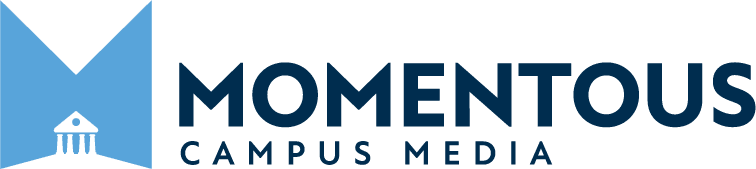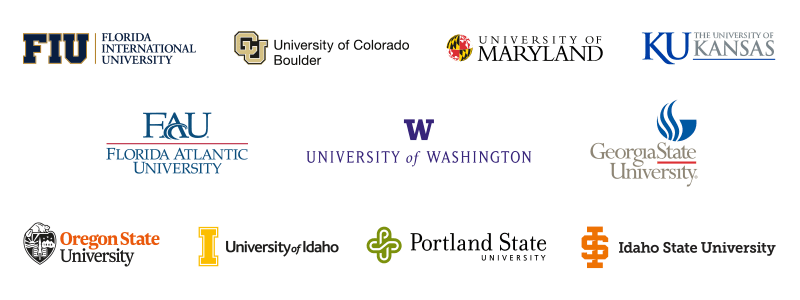Our new website is coming soon! In the meantime, here's a little information about how we think we can help you.
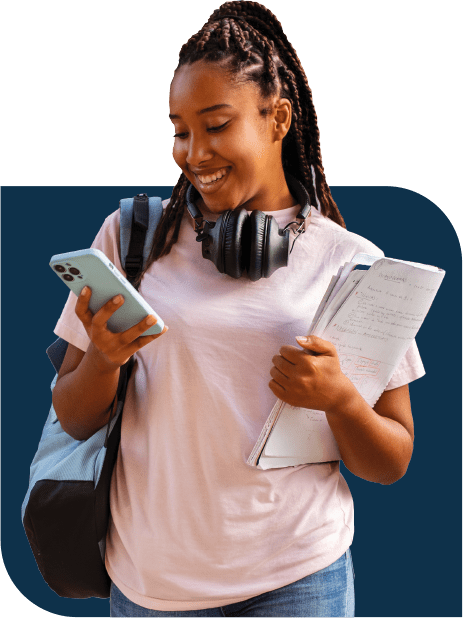

Fully Customized
visit solutions that help you enhance the end-to-end visit experience.
We know that the best visit products are built
around insights, not just data. They focus on
exactly what each student and parent needs
at each step of the campus visit from exploring
virtually to planning their physical visit.

100% Funded
by local businesses and organizations
that help you tell your story.
We believe that inviting local businesses and
organizations to be a part of your visit's assets
through sponsorships doesn't cheapen your
assets. Instead, it enriches them by bringing
the local community to life at no cost to you.

Trusted by
over 100 top-tier universities
and colleges since 2003.

Our Products
can help you create unforgettable
campus visit experiences, at no cost to you.
We know that the best visit products are built
around insights, not just data. They focus on
exactly what each student and parent needs
at each step of the campus visit from exploring
virtually to planning their physical visit.
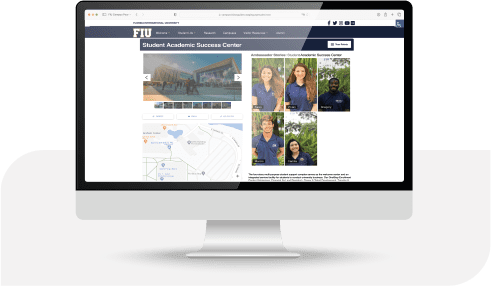
LiveVisit Virtual: a virtual experience that
focuses on stories and engagement rather
than gimmicky maps.
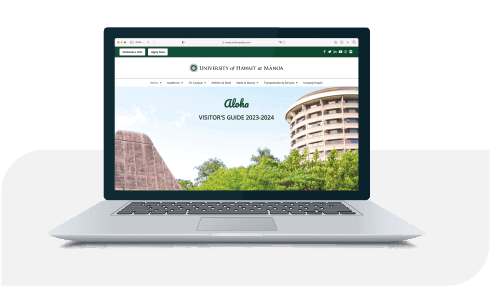
Visit Planning Guide: centralized, streamlined
visit planning info and resources that ensures
they’re prepared for their visit.
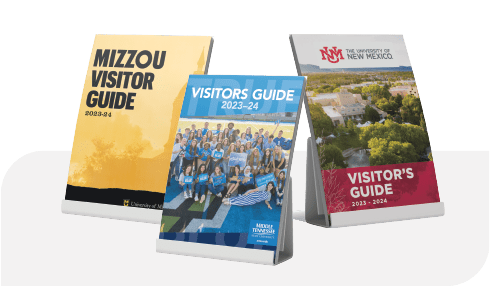
Printed Visitor Guide: the #1 preferred media
type for parents and students during their
in-person visit.
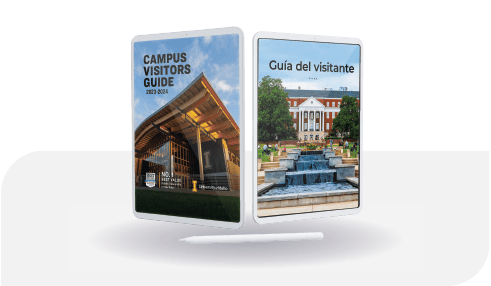
Digital Magazine: interactive HTML5-based
magazine with a fully accessible version for
all visitors, available on demand.

LiveVisit Mobile: a mobile, GPS-enabled
self-guided tour that ensures an engaged
campus visit.
Contact
5500 Flatiron Parkway, Suite 105
Boulder, CO, 80301
(720) 307 2813